반응형
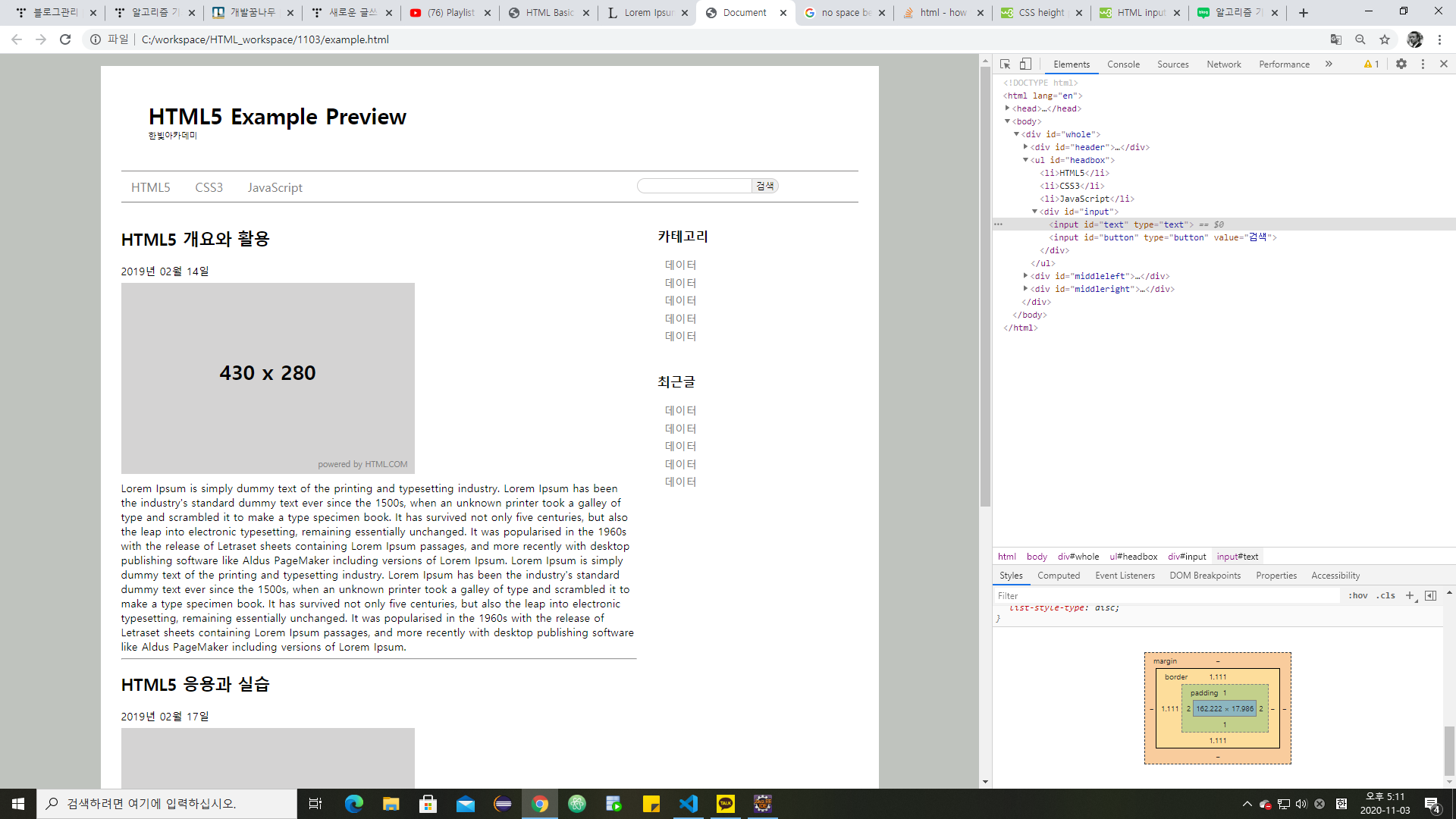
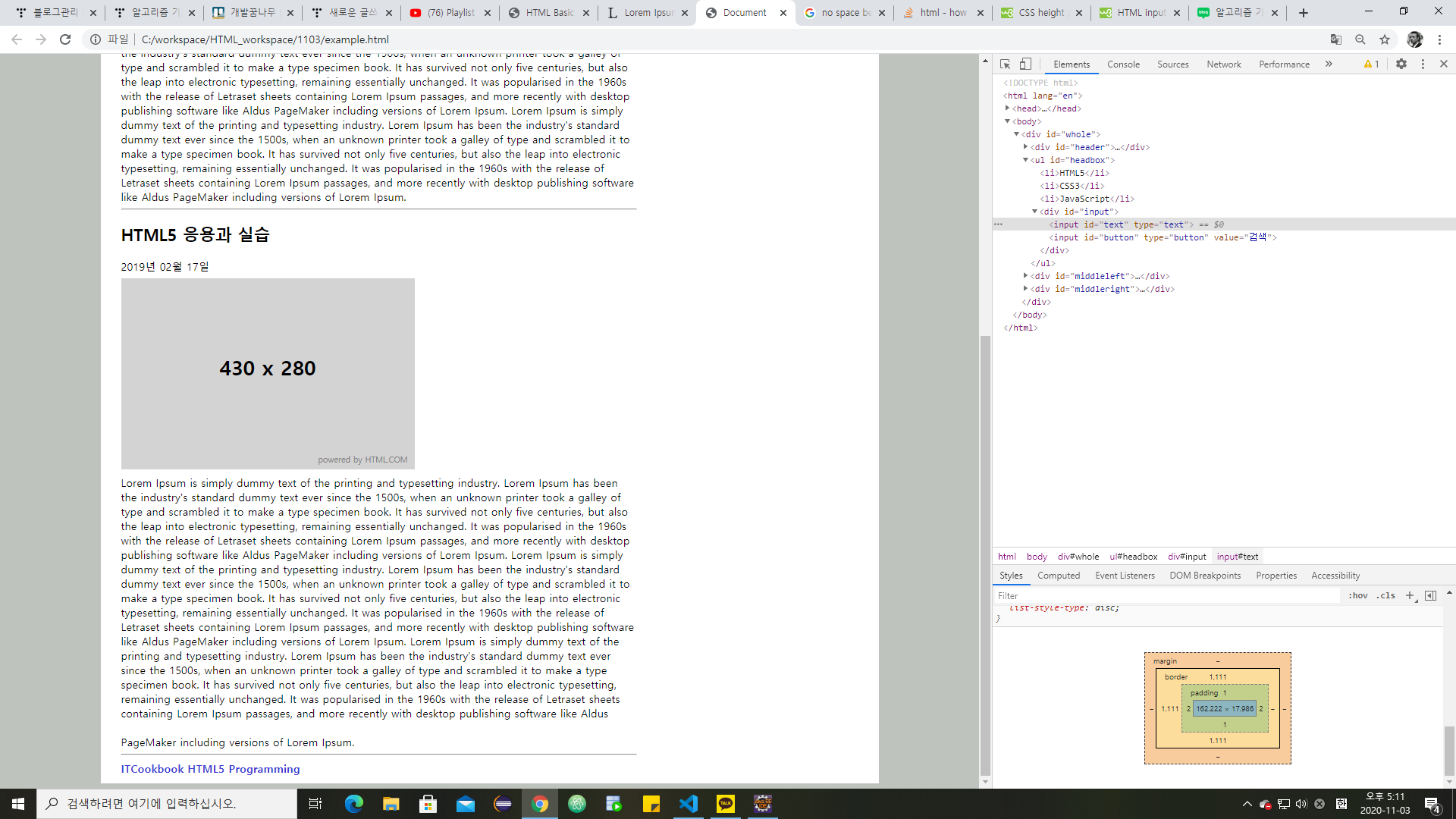
<!DOCTYPE html>
<html lang="en">
<head>
<meta charset="UTF-8">
<meta name="viewport" content="width=, initial-scale=1.0">
<title>Document</title>
<style>
body {
padding-top : 10px;
background-color: rgba(180, 184, 179, 0.842);
}
#whole {
padding : 30px;
background-color : white;
width : 1080px;
height : 1650px;
margin : 0 auto;
}
#middleleft {
float : left;
width : 70%;
}
#middleright {
float : right;
width : 30%;
}
li{
list-style-type: none;
}
#headbox {
font-size : 18px;
padding : 10px 0px;
border-top : rgb(139, 137, 137) 1px solid;
border-bottom : grey 1px solid;
}
#headbox > li{
display : inline;
margin : 10px 15px;
}
#input {
width : 30%;
float : right;
}
.imgbox {
width : 430px;
height : 280px;
background-color: rgb(212, 211, 211);
margin : 8px 0;
}
#size {
width : 430px;
height: 250px;
line-height: 260px;
font-size : 30px;
font-weight: bold;
text-align: center;
}
.bottomline {
color : grey;
float : right;
padding-right : 10px;
font-size : 12px;
line-height: 30px;
}
#title_mini {
font-size : 12px;
}
h1 {
margin-bottom : 0px;
}
#header {
padding-left : 40px;
padding-bottom: 25px;
}
h3 {
margin-left : 30px;
}
li {
margin-bottom : 5px;
color : grey;
}
#text {
border-radius: 50px 0 0 50px;
border-style : ridge;
border : 1px rgb(206, 205, 205) solid;
height : 18px;
display : inline;
float : left;
border-right : none;
}
#button {
border-radius: 0 50px 50px 0;
border : 1px rgb(206, 205, 205) solid;
display : inline;
float : left;
}
#nameline {
color : rgb(61, 61, 212);
font-weight: bold;
}
</style>
</head>
<body>
<div id = "whole">
<div id = "header">
<h1>HTML5 Example Preview</h1>
<div id = "title_mini">한빛아카데미</div>
</div>
<ul id = "headbox">
<li>HTML5</li>
<li>CSS3</li>
<li>JavaScript</li>
<div id = "input">
<input id = "text" type = "text">
<input id = "button" type = "button" value = "검색">
</div>
</ul>
<div id = "middleleft">
<h2>HTML5 개요와 활용 </h2>
2019년 02월 14일
<div class = "imgbox">
<div id = "size">430 x 280</div>
<div class = "bottomline">powered by HTML.COM</div>
</div>
Lorem Ipsum is simply dummy text of the printing and typesetting industry. Lorem Ipsum has been the industry's standard dummy text ever since the 1500s, when an unknown printer took a galley of type and scrambled it to make a type specimen book. It has survived not only five centuries, but also the leap into electronic typesetting, remaining essentially unchanged. It was popularised in the 1960s with the release of Letraset sheets containing Lorem Ipsum passages, and more recently with desktop publishing software like Aldus PageMaker including versions of Lorem Ipsum.
Lorem Ipsum is simply dummy text of the printing and typesetting industry. Lorem Ipsum has been the industry's standard dummy text ever since the 1500s, when an unknown printer took a galley of type and scrambled it to make a type specimen book. It has survived not only five centuries, but also the leap into electronic typesetting, remaining essentially unchanged. It was popularised in the 1960s with the release of Letraset sheets containing Lorem Ipsum passages, and more recently with desktop publishing software like Aldus
PageMaker including versions of Lorem Ipsum.
<hr>
<h2>HTML5 응용과 실습 </h2>
2019년 02월 17일
<div class = "imgbox">
<div id = "size">430 x 280</div>
<div class = "bottomline">powered by HTML.COM</div>
</div>
Lorem Ipsum is simply dummy text of the printing and typesetting industry. Lorem Ipsum has been the industry's standard dummy text ever since the 1500s, when an unknown printer took a galley of type and scrambled it to make a type specimen book. It has survived not only five centuries, but also the leap into electronic typesetting, remaining essentially unchanged. It was popularised in the 1960s with the release of Letraset sheets containing Lorem Ipsum passages, and more recently with desktop publishing software like Aldus PageMaker including versions of Lorem Ipsum.
Lorem Ipsum is simply dummy text of the printing and typesetting industry. Lorem Ipsum has been the industry's standard dummy text ever since the 1500s, when an unknown printer took a galley of type and scrambled it to make a type specimen book. It has survived not only five centuries, but also the leap into electronic typesetting, remaining essentially unchanged. It was popularised in the 1960s with the release of Letraset sheets containing Lorem Ipsum passages, and more recently with desktop publishing software like Aldus PageMaker including versions of Lorem Ipsum.
Lorem Ipsum is simply dummy text of the printing and typesetting industry. Lorem Ipsum has been the industry's standard dummy text ever since the 1500s, when an unknown printer took a galley of type and scrambled it to make a type specimen book. It has survived not only five centuries, but also the leap into electronic typesetting, remaining essentially unchanged. It was popularised in the 1960s with the release of Letraset sheets containing Lorem Ipsum passages, and more recently with desktop publishing software like Aldus
<br><br>
PageMaker including versions of Lorem Ipsum.
<div id = "nameline">
<hr>
ITCookbook HTML5 Programming
</div>
</div>
<div id = "middleright">
<h3>카테고리</h3>
<ul>
<li>데이터</li>
<li>데이터</li>
<li>데이터</li>
<li>데이터</li>
<li>데이터</li>
<br>
</ul>
<h3>최근글</h3>
<ul>
<li>데이터</li>
<li>데이터</li>
<li>데이터</li>
<li>데이터</li>
<li>데이터</li>
</ul>
</div>
</div>
</body>
</html>
vertical-align: top;
[html/css] vertical-align 속성 자세히 알기(수직 정렬)
[html/css] vertical-align 속성 자세히 알기(인라인 요소의 수직 정렬) vertical-align 속성, 그저 수직 정렬할 때 쓰이는 걸로만 알고 있었는데 정리하다 보니 너무 너무 어렵네요 필요하신 부분만 골라서
aboooks.tistory.com
반응형
'HTML5' 카테고리의 다른 글
| [HTML] label/input 태그 정리 (웹 접근성) (0) | 2021.10.26 |
|---|---|
| 첨부파일에 특정 확장자만 첨부하기 (0) | 2021.09.03 |
| Chapter08 반응형 웹 (0) | 2020.11.03 |
| 연습문제 8-5 반응형 웹 (0) | 2020.11.03 |
| chapter 07 다양한 레이아웃의 구성과 기능, 연습문제 (0) | 2020.11.02 |