반응형
계속 color 속성을 입력하는 것이 아니라 상위 요소를 그대로 가져올 수 있다
말 그대로 현재의 색상을 받아서 적용하는 것이기 때문에 hover 와 같은 효과에 주는 다른 색상도 자동으로 적용된
// fill: var(--color-grey-light-3);
fill: currentColor;
중앙이 기본 세팅이기 때문에 중앙에서 scaleY가 늘어나는 것을 볼 수 있다
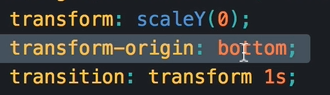
기존에 있었던 종류들이 아닌 아래와 같이 처음에는 빠르고 뒤에는 느려지는 형태로 사용
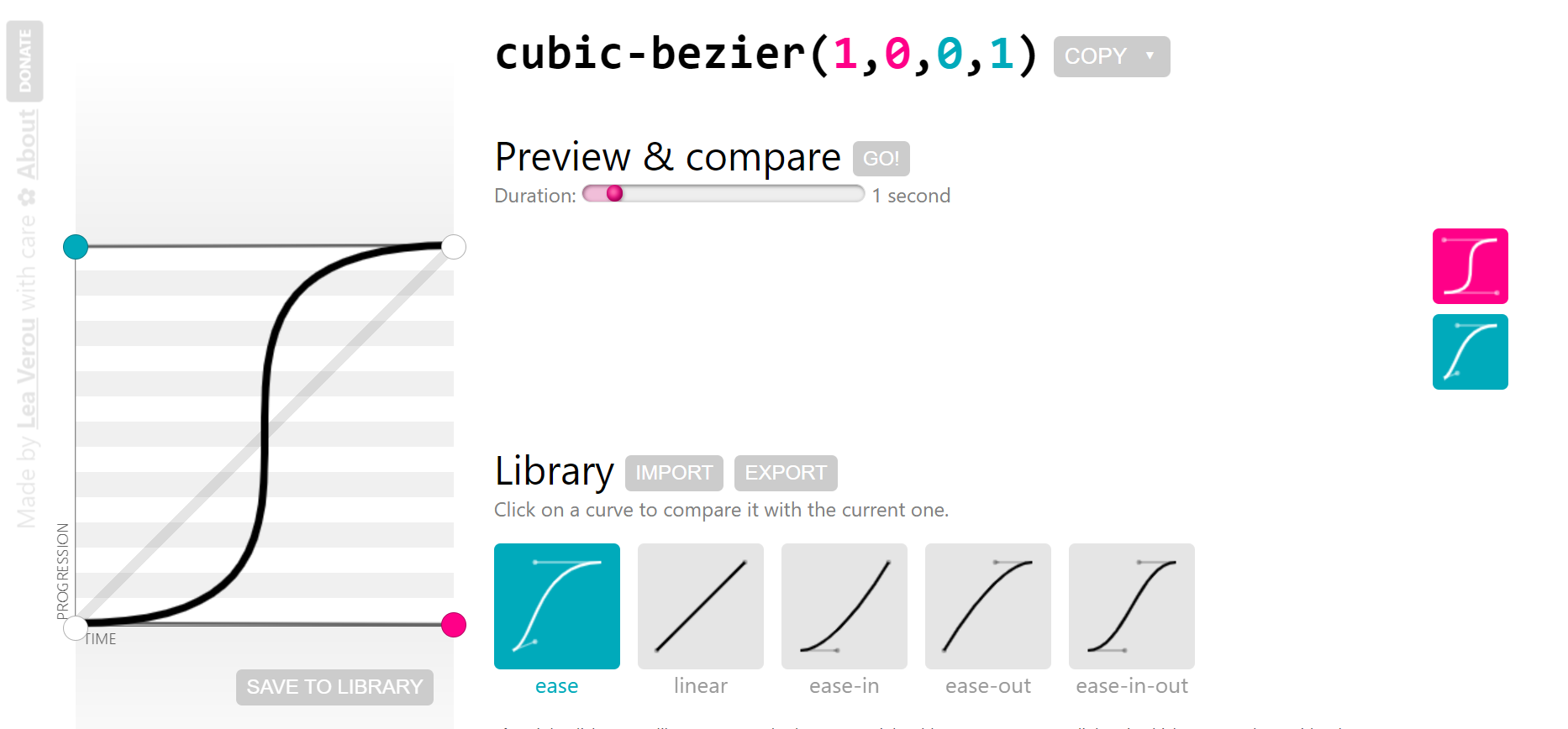
https://cubic-bezier.com/#1,0,0,1
cubic-bezier.com
cubic-bezier.com
z-index가 먹히지 않을 때는, postion 값이 설정되어 있는지 확인해보자
transition: transform 0.2s, width 0.3s 0.2s cubic-bezier(1, 0, 0, 1),
background-color 0.1s;이렇게 transition 속성 내에서도 요소 별로 구분이 가능하다!
components.scss
////////////////////////////////////////////////
/// LOGO
.logo {
height: 3.25rem;
margin-left: 2rem;
}
////////////////////////////////////////////////
/// SEARCH
.search {
flex: 0 0 40%;
display: flex;
align-items: center;
justify-content: center;
&__input {
font-family: inherit;
font-size: inherit;
color: inherit;
background-color: var(--color-grey-light-2);
border: none;
padding: 0.7rem 2rem;
border-radius: 100px;
width: 80%;
transition: all 0.7s;
margin-right: -3.5rem;
&:focus {
outline: none;
width: 100%;
background-color: var(--color-grey-light-3);
}
&::-webkit-input-placeholder {
font-weight: 100;
color: var(--color-grey-light-4);
}
}
&__input:focus + &__button {
background-color: var(--color-grey-light-3);
}
&__button {
border: none;
background-color: var(--color-grey-light-2);
&:focus {
outline: none;
}
&:active {
transform: translateY(2px);
}
}
&__icon {
height: 2rem;
width: 2rem;
fill: var(--color-grey-dark-3);
}
}
/// ////////////////////////////////////////////////
/// USER NAVIGATION
.user-nav {
display: flex;
align-items: center;
align-self: stretch;
& > * {
padding: 0 2rem;
cursor: pointer;
transition: all 0.3s;
height: 100%;
display: flex;
align-items: center;
}
& > *:hover {
background-color: var(--color-grey-light-2);
}
&__icon-box {
position: relative;
}
&__icon {
height: 2.25rem;
width: 2.25rem;
fill: var(--color-grey-dark-2);
}
&__notification {
font-size: 0.8rem;
height: 1.75rem;
width: 1.75rem;
border-radius: 50%;
background-color: var(--color-primary);
color: #fff;
position: absolute;
top: 1.5rem;
right: 1rem;
display: flex;
justify-content: center;
align-items: center;
}
&__user-photo {
height: 3.75rem;
border-radius: 50%;
margin-right: 1rem;
}
}
/// ////////////////////////////////////////////////
/// SIDE NAVIGATION
.side-nav {
font-size: 1.4rem;
list-style: none;
margin-top: 3.5rem;
&__item {
position: relative;
&:not(:last-child) {
margin-bottom: 0.5rem;
}
}
&__item::before {
content: "";
position: absolute;
top: 0;
left: 0;
height: 100%;
width: 3px;
background-color: var(--color-primary);
transform: scaleY(0);
transition: transform 0.2s, width 0.3s 0.2s cubic-bezier(1, 0, 0, 1),
background-color 0.1s;
}
&__item:hover::before,
&__item--active::before {
transform: scaleY(1);
width: 100%;
}
&__item:active::before {
background-color: var(--color-primary-light);
}
&__link:link,
&__link:visited {
color: var(--color-grey-light-1);
text-decoration: none;
text-transform: uppercase;
display: block;
padding: 1.5rem 3rem;
display: flex;
align-items: center;
position: relative;
z-index: 10;
}
&__icon {
width: 1.75rem;
height: 1.75rem;
margin-right: 1rem;
// fill: var(--color-grey-light-3);
fill: currentColor;
}
}
/// ////////////////////////////////////////////////
/// LEGAL TEXT
.legal {
font-size: 1.2rem;
color: var(--color-grey-light-4);
text-align: center;
padding: 2.5rem;
}반응형
'온라인 강의 > Advanced CSS and Sass [Udemy]' 카테고리의 다른 글
| 81. Building the Hotel Overview - Part 2 (0) | 2023.08.03 |
|---|---|
| 80. Building the Hotel Overview - Part 1 (0) | 2023.08.03 |
| 78. Building the Navigation - Part 1 (0) | 2023.08.03 |
| 77. Building the Header - Part 3 (0) | 2023.08.03 |
| 76. Building the Header - Part 2 (0) | 2023.08.03 |