반응형
WebtoonEpisodeModel
여기에서 아래 코드를 빼먹는 바람에
return episodesInstances;
에러가 생겼었다. 지금은 찾아서 해결
detail_screen.dart에서
stateful위젯으로 변경한 이유는
initState메서드가 필요하기 때문이다.
그래야 getToonById와 getLatestEpisodesById가 필요하기 때문이다.
ListView는 목록이 길 때 최적화에 좋게 사용하면 된다.
우리는 10개의 목록만 출력하기 때문에 Column을 이용할 것이다.
만약에 길이를 몰랐다면 ListView를 사용하는 게 맞지만 우리는 10개의 길이를 알기 때문에 Column으로 고.
Collection for를 이용하고 있는데
(for문을 보고 있음)
List 안에서 List를 빌드할 수 있도록 하는 기능이 있다.
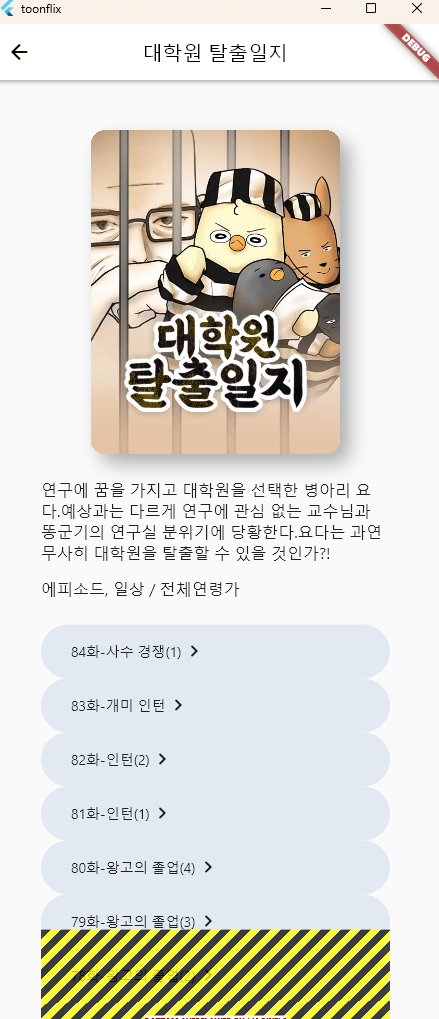
overflow문제가 발생할 때는 어떻게 한다?
singChildScrollView로 감싸준다!
detail_sceen.dart
import 'package:flutter/material.dart';
import 'package:toonflix/models/webtoon_detail_model.dart';
import 'package:toonflix/models/webtoon_episode_model.dart';
import 'package:toonflix/services/api_service.dart';
class DetailScreen extends StatefulWidget {
final String title, thumb, id;
const DetailScreen({
super.key,
required this.title,
required this.thumb,
required this.id,
});
@override
State<DetailScreen> createState() => _DetailScreenState();
}
class _DetailScreenState extends State<DetailScreen> {
late Future<WebtoonDetailModel> webtoon;
late Future<List<WebtoonEpisodeModel>> episodes;
@override
void initState() {
// TODO: implement initState
super.initState();
webtoon = ApiService.getToonById(widget.id);
episodes = ApiService.getLatestEpisodesById(widget.id);
}
@override
Widget build(BuildContext context) {
return Scaffold(
appBar: AppBar(
centerTitle: true,
elevation: 3,
backgroundColor: Colors.white,
foregroundColor: const Color.fromARGB(255, 13, 10, 0),
title: Text(widget.title,
style: const TextStyle(
color: Colors.black,
)),
),
body: SingleChildScrollView(
child: Padding(
padding: const EdgeInsets.all(50),
child: Column(
children: [
Row(
mainAxisAlignment: MainAxisAlignment.center,
children: [
Hero(
tag: widget.id,
child: Container(
width: 250,
clipBehavior: Clip.hardEdge,
decoration: BoxDecoration(
borderRadius: BorderRadius.circular(15),
boxShadow: [
BoxShadow(
blurRadius: 15,
offset: const Offset(10, 10),
color: Colors.black.withOpacity(0.3),
)
],
),
child: Image.network(widget.thumb),
),
),
],
),
const SizedBox(
height: 25,
),
FutureBuilder(
builder: (context, snapshot) {
if (snapshot.hasData) {
return Column(
crossAxisAlignment: CrossAxisAlignment.start,
children: [
Text(snapshot.data!.about,
style: const TextStyle(
fontSize: 16,
)),
const SizedBox(
height: 15,
),
Text('${snapshot.data!.genre} / ${snapshot.data!.age}',
style: const TextStyle(
fontSize: 16,
)),
],
);
}
return const Text('.....');
},
future: webtoon,
),
const SizedBox(
height: 25,
),
FutureBuilder(
future: episodes,
builder: (context, snapshot) {
if (snapshot.hasData) {
return Column(
children: [
for (var episode in snapshot.data!)
Container(
margin: const EdgeInsets.only(
bottom: 5,
),
decoration: BoxDecoration(
color:
const Color.fromARGB(255, 172, 191, 214)
.withOpacity(0.6),
borderRadius: BorderRadius.circular(25)),
child: Padding(
padding: const EdgeInsets.symmetric(
vertical: 15, horizontal: 30),
child: Row(
mainAxisAlignment:
MainAxisAlignment.spaceBetween,
children: [
Text(episode.title),
const Icon(Icons.chevron_right_rounded),
],
),
)),
],
);
}
return Container();
},
)
],
),
),
),
);
}
}
오늘은 코드 챌린지가 있다.
버튼의 테두리만 색상 지정하기!
반응형
'Flutter > Flutter로 웹툰 앱 만들기' 카테고리의 다른 글
| [노마드코더: Flutter 로 웹툰 앱 만들기] #6.17 Favorites / 완료 (0) | 2022.12.21 |
|---|---|
| [노마드코더: Flutter 로 웹툰 앱 만들기] #6.16 Url Launcher (0) | 2022.12.20 |
| [노마드코더: Flutter 로 웹툰 앱 만들기] #6.14 Detail Info (0) | 2022.12.20 |
| [노마드코더: Flutter 로 웹툰 앱 만들기] #6.13 Futures (0) | 2022.12.14 |
| [노마드코더: Flutter 로 웹툰 앱 만들기] #6.12 ApiService (0) | 2022.12.14 |