반응형
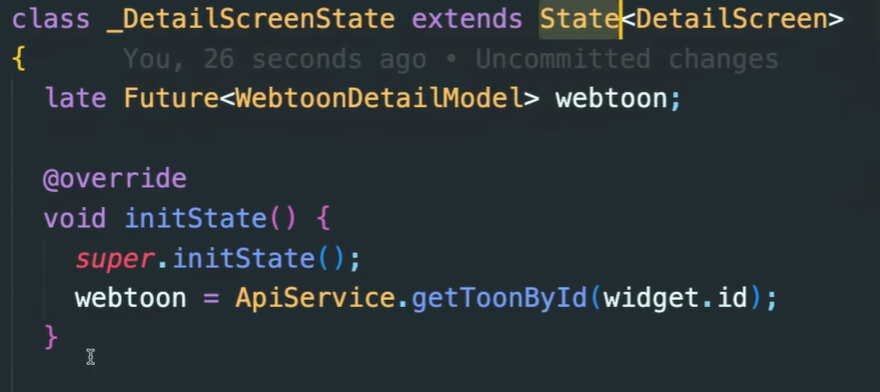
한 번 더 돌려야겠다.........
헷갈리는 것 투성이 ㅠㅠ
detail_screen.dart
import 'package:flutter/material.dart';
import 'package:toonflix/models/webtoon_detail_model.dart';
import 'package:toonflix/models/webtoon_episode_model.dart';
import 'package:toonflix/services/api_service.dart';
class DetailScreen extends StatefulWidget {
final String title, thumb, id;
const DetailScreen({
super.key,
required this.title,
required this.thumb,
required this.id,
});
@override
State<DetailScreen> createState() => _DetailScreenState();
}
class _DetailScreenState extends State<DetailScreen> {
late Future<webtoonDetailModel> webtoon;
late Future<List<WebtoonEpisodeModel>> episodes;
@override
void initState() {
// TODO: implement initState
super.initState();
webtoon = ApiService.getToonById(widget.id);
episodes = ApiService.getLatestEpisodesById(widget.id);
}
@override
Widget build(BuildContext context) {
return Scaffold(
appBar: AppBar(
centerTitle: true,
elevation: 3,
backgroundColor: Colors.white,
foregroundColor: const Color.fromARGB(255, 13, 10, 0),
title: Text(widget.title,
style: const TextStyle(
color: Colors.black,
)),
),
body: Row(
mainAxisAlignment: MainAxisAlignment.center,
children: [
const SizedBox(
height: 50,
),
Hero(
tag: widget.id,
child: Column(
children: [
const SizedBox(
height: 50,
),
Container(
width: 250,
clipBehavior: Clip.hardEdge,
decoration: BoxDecoration(boxShadow: [
BoxShadow(
blurRadius: 16,
offset: const Offset(5, 10),
color: Colors.black.withOpacity(0.5),
),
], borderRadius: BorderRadius.circular(15)),
child: Image.network(widget.thumb),
),
],
),
),
],
),
);
}
}반응형
'Flutter > Flutter로 웹툰 앱 만들기' 카테고리의 다른 글
| [노마드코더: Flutter 로 웹툰 앱 만들기] #6.15 Episodes (0) | 2022.12.20 |
|---|---|
| [노마드코더: Flutter 로 웹툰 앱 만들기] #6.14 Detail Info (0) | 2022.12.20 |
| [노마드코더: Flutter 로 웹툰 앱 만들기] #6.12 ApiService (0) | 2022.12.14 |
| [노마드코더: Flutter 로 웹툰 앱 만들기] #6.11 Recap (0) | 2022.12.14 |
| [노마드코더: Flutter 로 웹툰 앱 만들기] #6.10 Hero (0) | 2022.12.14 |