반응형
#8.0 Geolocation
navigator 함수 사용
아주 간단하게 내 위치 정보를 확인할 수 있다
function onGeoOk(position){
const lat = position.coords.latitude;
const long = position.coords.longitude;
console.log("You live in ", lat, long );
}
function onGeoError(){
alert("[Error : can't load your current location.]");
}
navigator.geolocation.getCurrentPosition(onGeoOk, onGeoError);
OPEN API를 이용해서 날씨 정보를 불러와보자
Weather API - OpenWeatherMap
Please, sign up to use our fast and easy-to-work weather APIs for free. In case your requirements go beyond our freemium account conditions, you may check the entire list of our subscription plans. You can read the How to Start guide and enjoy using our po
openweathermap.org
#8.1 Weather API
API는 다른 서버와 이야기할 수 있는 방법
fetch(url);
promise 는 당장 실행되는 것이 아니라 시간이 좀 지난 뒤에 실행되는 것을 말한다.
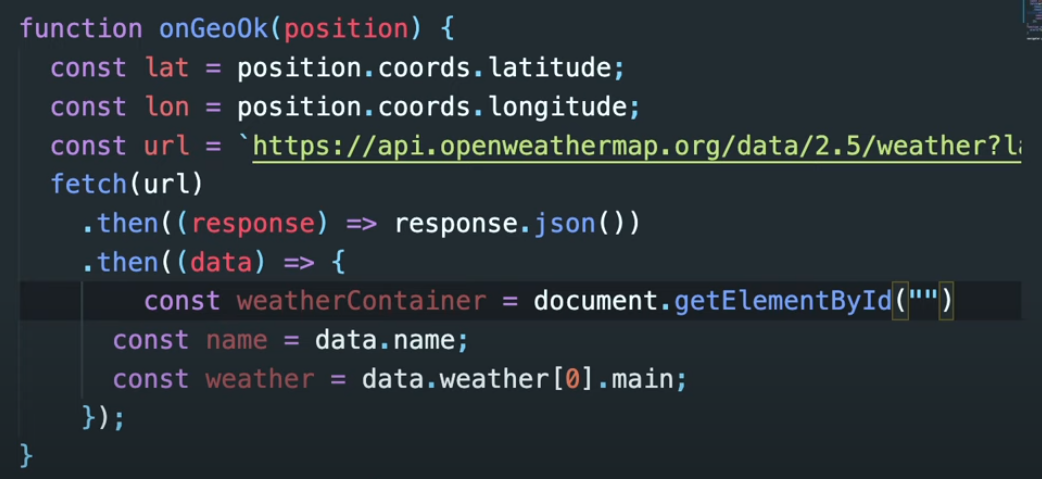
//background.js
const images = ["img01.jpg", "img02.jpg", "img03.jpg"];
const no = Math.floor(Math.random()*3);
const currentImg = `img/${images[no]}`;
//document.body.style.backgroundImage = "src='img/img01.jpg'";
const image = document.createElement("img");
image.src = currentImg;
document.body.appendChild(image);
//body 태그에 들어갈 이미지
//background-image: url('img/img01.jpg')
//clock.js
const clock = document.querySelector("h2#clock");
function getClock(){
const date = new Date();
let h = String(date.getHours()).padStart(2, "0");
let m = String(date.getMinutes()).padStart(2, "0");
let s = String(date.getSeconds()).padStart(2, "0");
let t = `${h}:${m}:${s}`;
clock.innerText = t;
}
getClock();
setInterval(getClock, 1000);
//todo.js
const todoFrom = document.getElementById("todo-form");
const todoList = document.getElementById("todo-list");
//form input 내용을 submit(enter) 했을 때
todoFrom.addEventListener("submit", todoSubmit);
function todoSubmit(event) {
event.preventDefault();
const todo = document.querySelector("#todo-form input").value;
addTodo(todo);
// todoList.innerHTML += "<li>"+todo+" <span>[x]</span> </li>";
}
function addTodo(todo) {
const li = document.createElement("li");
const span = document.createElement("span");
const button = document.createElement("button");
span.innerText = todo;
button.innerText = "❌";
button.addEventListener("click", deleteTodo);
li.appendChild(span);
li.appendChild(button);
todoList.appendChild(li);
document.querySelector("#todo-form input").value = "";
// const todos = [];
// const newTodoObj = {
// id: Date.now(),
// text: todo
// };
// todos.push(newTodoObj);
// localStorage.setItem("todos", todos);
// for(let i = 0; i < todos.length; i++){
// console.log("todos: "+ todos[i].id + ", " + todos[i].text);
// }
updateTodoList();
}
function deleteTodo(event) {
const li = event.target.parentElement;
li.remove();
updateTodoList();
}
//localStorage에 todoList 저장하기
//브라우저 실행시마다 localStorage에 있는 todoList 불러오기
//todo 삭제 또는 todo 추가할 때마다 실행할 function
function updateTodoList() {
const todos = [];
const todoList = document.getElementById("todo-list");
const todoListCount = todoList.childElementCount;
const todoResult = document.querySelectorAll("#todo-list li span");
for (let i = 0; i < todoListCount; i++) {
todos.push(todoResult[i].innerText);
}
saveInStorage(JSON.stringify(todos));
}
function saveInStorage(todos) {
localStorage.setItem("todos", todos);
}
showTodos();
function showTodos() {
const todos = JSON.parse(localStorage.getItem("todos"));
if(localStorage.getItem("todos") !== null){
const parseTodos = JSON.parse(localStorage.getItem("todos"));
parseTodos.forEach((item) => callSavedTodos(item));
}
}
function callSavedTodos(item) {
const li = document.createElement("li");
const span = document.createElement("span");
const button = document.createElement("button");
span.innerText = item;
button.innerText = "❌";
button.addEventListener("click", deleteTodo);
li.appendChild(span);
li.appendChild(button);
todoList.appendChild(li);
}
//weather.js
const API_KEY = "9e2a05c90c2ad4186c2e24322a1b68f7";
function onGeoOk(position){
const lat = position.coords.latitude;
const lon = position.coords.longitude;
const url = `https://api.openweathermap.org/data/2.5/weather?lat=${lat}&lon=${lon}&appid=${API_KEY}&units=metric`;
fetch(url)
.then((response) => response.json())
.then((data) => {
const weather = document.querySelector("#weather span:first-child");
const city = document.querySelector("#weather span:last-child");
city.innerText = data.name;
weather.innerText = `${data.weather[0].main} / ${data.main.temp}`;
});
}
function onGeoError(){
alert("[Error : can't load your current location.]");
}
navigator.geolocation.getCurrentPosition(onGeoOk, onGeoError);
//quotes.js
const quotes = [
{
quote: "삶이 있는 한 희망은 있다",
author: "키케로"
},
{
quote: "산다는것 그것은 치열한 전투이다.",
author: "로망로랑"
},
{
quote: "하루에 3시간을 걸으면 7년 후에 지구를 한바퀴 돌 수 있다.",
author: "사무엘존슨"
},
{
quote: "언제나 현재에 집중할 수 있다면 행복할 것이다.",
author: "파울로 코엘료"
},
{
quote: "진정으로 웃으려면 고통을 참아야하며 , 나아가 고통을 즐길 줄 알아야 해",
author: "찰리 채플린"
},
{
quote: "직업에서 행복을 찾아라. 아니면 행복이 무엇인지 절대 모를 것이다.",
author: "엘버트 허버드"
},
{
quote: "행복의 문이 하나 닫히면 다른 문이 열린다 그러나 우리는 종종 닫힌 문을 멍하니 바라보다가 우리를 향해 열린 문을 보지 못하게 된다",
author: "헬렌켈러"
},
{
quote: "피할수 없으면 즐겨라",
author: "로버트 엘리엇"
},
{
quote: "단순하게 살아라. 현대인은 쓸데없는 절차와 일 때문에 얼마나 복잡한 삶을 살아가는가?",
author: "이드리스 샤흐"
},
{
quote: "너무 소심하고 까다롭게 자신의 행동을 고민하지 말라 . 모든 인생은 실험이다 . 더많이 실험할수록 더나아진다",
author: "랄프 왈도 에머슨"
}
];
const quote = document.querySelector("#quote span:first-child");
const author = document.querySelector("#quote span:last-child");
let sequence = Math.floor(Math.random()*quotes.length);
const todaysQuote = quotes[sequence].quote;
const todaysAuthor = quotes[sequence].author;
quote.innerText = todaysQuote;
author.innerText = `- ${todaysAuthor}`;
//greetings.js
window.onload = function(){
const loginForm = document.querySelector("#login-form");
const USERNAME_KEY = "userName";
const isUserName = (localStorage.getItem(USERNAME_KEY));
if(isUserName === null){
// show the form
loginForm.classList.remove("hidden");
} else {
// show the greetings
paintGreetings(isUserName);
loginForm.classList.add("hidden");
}
function loginClick(event) {
const HIDDEN_CLASSNAME = "hidden";
event.preventDefault();
loginForm.classList.add(HIDDEN_CLASSNAME);
const userName = document.querySelector("#login-form input").value;
const greeting = document.querySelector("#greeting");
localStorage.setItem(USERNAME_KEY, userName);
// greeting.innerText = "Hello "+ userName;
greeting.innerText = `Hello ${userName}`;
}
loginForm.addEventListener("submit", loginClick);
function paintGreetings(userName){
const HIDDEN_CLASSNAME = "hidden";
greeting.innerText = `Hello ${userName}`;
greeting.classList.remove(HIDDEN_CLASSNAME);
}
}
//index.html
<!DOCTYPE html>
<html lang="en">
<head>
<meta charset="UTF-8">
<meta http-equiv="X-UA-Compatiable" content="IE=edge">
<meta name="viewport" content="width=device-width, initial-scale=1.0">
<title>index.html</title>
<link rel="stylesheet" href="css/style.css">
</head>
<body>
<form id="login-form">
<input type="text" placeholder="Please write your name" max-legnth="20" required>
<button>Log in</button>
</form>
<h1 id="greeting"></h1>
<h2 id="clock"></h2>
<div id="quote">
<span></span>
<span></span>
</div>
<form id="todo-form">
<input type="text" placeholder="Write a todo and Press Enter Key" required>
</form>
<ul id="todo-list">
</ul>
<div id="weather">
<span></span>
<span></span>
<span></span>
</div>
<script src="js/greeting.js"></script>
<script src="js/clock.js"></script>
<script src="js/quotes.js"></script>
<script src="js/background.js"></script>
<script src="js/todo.js"></script>
<script src="js/weather.js"></script>
</body>
</html>.hidden {
display: none;
}
기본 마무리 후
css 정리한 새로운 momentum 개선해야겠다
반응형
'JS 강의 > 바닐라 JS로 크롬앱 만들기' 카테고리의 다른 글
| #9 Momentum 크롬앱 완성본 (0) | 2022.02.04 |
|---|---|
| #7 [2021 UPDATE] TO DO LIST (0) | 2022.01.29 |
| [바닐라JS로 크롬앱 만들기] #6 [2021 UPDATE] QUOTES AND BACKGROUND (0) | 2022.01.28 |
| #5 [2021 UPDATE] CLOCK (0) | 2022.01.28 |
| #4 [2021 UPDATE] LOGIN (0) | 2022.01.28 |