반응형
모달 창은 가져와서 써 본적은 있는데
직접 만들어보지는 못해서 강의를 보면서 해보려고 한다
이렇게 모달창까지 완료했다!
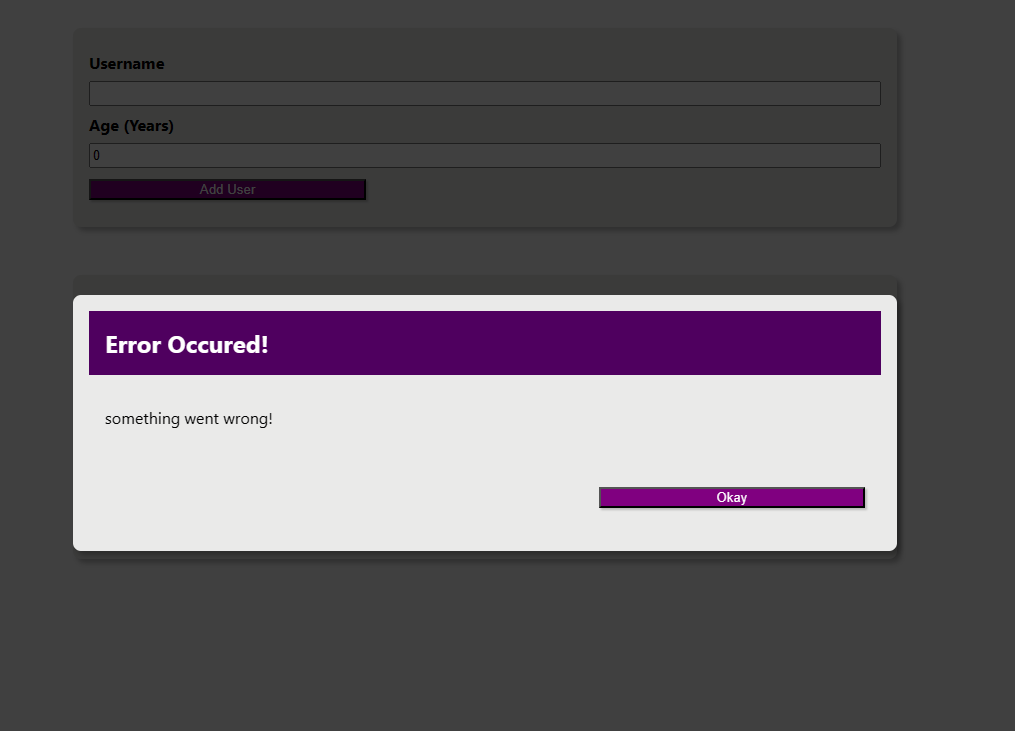
ErrorModal.js
import classes from "./ErrorModal.module.css";
import Card from "./Card";
import Button from "./Button";
const ErrorModal = (props) => {
return <div>
<div className={classes.backdrop} />
<div className={classes.modals}>
<Card>
<header className={classes.header}>
<h2>{props.title}</h2>
</header>
<div className={classes.content}>
<p>{props.message}</p>
</div>
<footer className={classes.actions}>
<Button>Okay</Button>
</footer>
</Card>
</div>
</div>
}
export default ErrorModal;
ErrorModal.module.css
.backdrop {
position: fixed;
top: 0;
left: 0;
width: 100%;
height: 100vh;
z-index: 10;
background: rgba(0, 0, 0, 0.75);
}
.modals {
position: fixed;
top: 30vh;
left: 10%;
width: 80%;
z-index: 100;
overflow: hidden;
}
.header {
background: #4f005f;
padding: 1rem;
}
.header h2 {
margin: 0;
color: white;
}
.content {
padding: 1rem;
}
.actions {
padding: 1rem;
display: flex;
justify-content: flex-end;
}
@media (min-width: 768px) {
.modal {
left: calc(50% - 20rem);
width: 40rem;
}
}
반응형
'온라인 강의 > React 완벽 가이드 [Udemy]' 카테고리의 다른 글
| 108. 모듈 리소스 (0) | 2023.06.06 |
|---|---|
| 107. 오류 State 관리하기 (0) | 2023.06.06 |
| 105. State를 통해 사용자 목록 관리하기 (0) | 2023.06.06 |
| 104. 사용자 목록 컴포넌트 추가하기 (0) | 2023.06.06 |
| 103. 검증 추가 및 로직 재설정하기 (0) | 2023.06.06 |